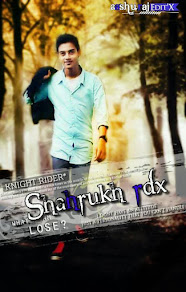1.open note pad (winkey+R type "notepad" hit enter)
2.copy the given below code
3.save it to anyname.html like calculator.html
4.open file in your pc browser (Google chrome is best)
code:----------------
<html>
<head>
<title>HTML Calculator</title>
</head>
<body bgcolor= "#0f0499" text= "yellow">
<form name="calculator" >
<input type="button" value="1" onClick="document.calculator.ans.value+='1'">
<input type="button" value="2" onClick="document.calculator.ans.value+='2'">
<input type="button" value="3" onClick="document.calculator.ans.value+='3'">
<input type="button" value="4" onClick="document.calculator.ans.value+='4'">
<input type="button" value="5" onClick="document.calculator.ans.value+='5'">
<input type="button" value="6" onClick="document.calculator.ans.value+='6'">
<input type="button" value="7" onClick="document.calculator.ans.value+='7'">
<input type="button" value="8" onClick="document.calculator.ans.value+='8'">
<input type="button" value="9" onClick="document.calculator.ans.value+='9'">
<input type="button" value="0" onClick="document.calculator.ans.value+='0'">
<input type="button" value="+" onClick="document.calculator.ans.value+='+'">
<input type="button" value="-" onClick="document.calculator.ans.value+='-'">
<input type="button" value="*" onClick="document.calculator.ans.value+='*'">
<input type="button" value="/" onClick="document.calculator.ans.value+='/'">
<input type="button" value="=" onClick="document.calculator.ans.value=eval(document.calculator.ans.value)">
<br>(SHAHRUKH RDX) Solution is <input type="textfield" name="ans" value="">
</form>
<input type="reset" value="Reset">
</body>
</html>
2.copy the given below code
3.save it to anyname.html like calculator.html
4.open file in your pc browser (Google chrome is best)
code:----------------
<html>
<head>
<title>HTML Calculator</title>
</head>
<body bgcolor= "#0f0499" text= "yellow">
<form name="calculator" >
<input type="button" value="1" onClick="document.calculator.ans.value+='1'">
<input type="button" value="2" onClick="document.calculator.ans.value+='2'">
<input type="button" value="3" onClick="document.calculator.ans.value+='3'">
<input type="button" value="4" onClick="document.calculator.ans.value+='4'">
<input type="button" value="5" onClick="document.calculator.ans.value+='5'">
<input type="button" value="6" onClick="document.calculator.ans.value+='6'">
<input type="button" value="7" onClick="document.calculator.ans.value+='7'">
<input type="button" value="8" onClick="document.calculator.ans.value+='8'">
<input type="button" value="9" onClick="document.calculator.ans.value+='9'">
<input type="button" value="0" onClick="document.calculator.ans.value+='0'">
<input type="button" value="+" onClick="document.calculator.ans.value+='+'">
<input type="button" value="-" onClick="document.calculator.ans.value+='-'">
<input type="button" value="*" onClick="document.calculator.ans.value+='*'">
<input type="button" value="/" onClick="document.calculator.ans.value+='/'">
<input type="button" value="=" onClick="document.calculator.ans.value=eval(document.calculator.ans.value)">
<br>(SHAHRUKH RDX) Solution is <input type="textfield" name="ans" value="">
</form>
<input type="reset" value="Reset">
</body>
</html>