This is very is to make this game
1.open notepad (winkey+r and type notepad hit enter)
2.copy the given bellow code
3.save it's to anyname.html (snake game.html)
4.open this html file on your computer browser and play (google chrome is better)
code:..............
<!documentTYPE html>
<html lang="en">
<head>
<meta charset="utf-8" />
<title>Shahrukh RDX</title>
<style type="text/css">
body {text-align:center;}
canvas { border:2px dotted #cc0; }
h1 { font-size:50px; text-align: center; margin: 0; padding-bottom: 25px;}
</style>
<script type="text/javascript">
function play_game()
{
var level = 160; // Game level, by decreasing will speed up
var rect_w = 45; // Width
var rect_h = 30; // Height
var inc_score = 50; // Score
var snake_color = "#ff0000"; // Snake Color
var ctx; // Canvas attributes
var tn = []; // temp directions storage
var x_dir = [-1, 0, 1, 0]; // position adjusments
var y_dir = [0, -1, 0, 1]; // position adjusments
var queue = [];
var frog =4 ; // defalut food
var map = [];
var MR = Math.random;
var X = 5 + (MR() * (rect_w - 10))|0; // Calculate positions
var Y = 5 + (MR() * (rect_h - 10))|0; // Calculate positions
var direction = MR() * 3 | 0;
var interval = 0;
var score = 0;
var sum = 0, easy = 0;
var i, dir;
// getting play area
var c = document.getElementById('playArea');
ctx = c.getContext('2d');
// Map positions
for (i = 0; i < rect_w; i++)
{
map[i] = [];
}
// random placement of snake food
function rand_frog()
{
var x, y;
do
{
x = MR() * rect_w|0;
y = MR() * rect_h|0;
}
while (map[x][y]);
map[x][y] = 1;
ctx.fillStyle = snake_color;
ctx.strokeRect(x * 10+1, y * 10+1, 8, 8);
}
// Default somewhere placement
rand_frog();
function set_game_speed()
{
if (easy)
{
X = (X+rect_w)%rect_w;
Y = (Y+rect_h)%rect_h;
}
--inc_score;
if (tn.length)
{
dir = tn.pop();
if ((dir % 2) !== (direction % 2))
{
direction = dir;
}
}
if ((easy || (0 <= X && 0 <= Y && X < rect_w && Y < rect_h)) && 2 !== map[X][Y])
{
if (1 === map[X][Y])
{
score+= Math.max(5, inc_score);
inc_score = 50;
rand_frog();
frog++;
}
//ctx.fillStyle("#ffffff");
ctx.fillRect(X * 10, Y * 10, 9, 9);
map[X][Y] = 2;
queue.unshift([X, Y]);
X+= x_dir[direction];
Y+= y_dir[direction];
if (frog < queue.length)
{
dir = queue.pop()
map[dir[0]][dir[1]] = 0;
ctx.clearRect(dir[0] * 10, dir[1] * 10, 10, 10);
}
}
else if (!tn.length)
{
var msg_score = document.getElementById("msg");
msg_score.innerHTML = "Thank you for playing game Shahrukh RDX.<br /> Your Score : <b>"+score+"</b><br /><br /><input type='button' value='Play Again' onclick='window.location.reload();' />";
document.getElementById("playArea").style.display = 'none';
window.clearInterval(interval);
}
}
interval = window.setInterval(set_game_speed, level);
document.onkeydown = function(e) {
var code = e.keyCode - 37;
if (0 <= code && code < 4 && code !== tn[0])
{
tn.unshift(code);
}
else if (-5 == code)
{
if (interval)
{
window.clearInterval(interval);
interval = 0;
}
else
{
interval = window.setInterval(set_game_speed, 60);
}
}
else
{
dir = sum + code;
if (dir == 44||dir==94||dir==126||dir==171) {
sum+= code
} else if (dir === 218) easy = 1;
}
}
}
</script>
</head>
<body onload="play_game()">
<h1>Shahrukh RDX</h1>
<div id="msg"></div>
<canvas id="playArea" width="450" height="300">Sorry your browser does not support HTML5</canvas>
</body>
</html>
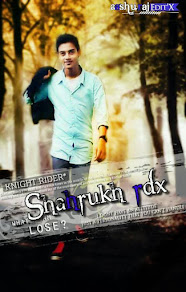

0 comments:
Post a Comment