Android, being an open source OS, is very easy to hack as per your needs. This also applies to the boot animation. You can actually change the boot animation as per your needs and taste! However, there are two things you need to keep in mind.
- Your phone needs to be rooted.
- Boot animations need to be of the same resolution as your phone’s screen. For eg if your phone has a WVGA screen, you need a boot animation in a resolution of 800×480 pixels. A comprehensive list can be found here.
Ads by Google
Once you’re sure about these factors, you can go ahead and change the boot animation on your phone.
Steps to be followed to change your phone’s boot animation:
- Download a file explorer which can exploit root functionality, for example ES File Explorer(Available for free on the Play Store)
- Download a boot animation of your choice. XDA Forums have a few threads dedicated to boot animations, for example this one.
- Swipe right, and select ‘Root Explorer’. Next, Touch ‘Mount R/W’. This will make your system partition writeable.
- Navigate to /system/media/ on your Android phone, and if there’s a bootanimation.zip file,
- Cut the file on your sd card for next time use,and past here your new boot animation and rename it to bootanimation.zip
- Done! Reboot, and enjoy.
NOTE:this tricks not work on some samsung phone because samsung have no bootanimation.zip file,
samsung have bootanimation.msi
Disclaimer:I will not be responsible for any damage if caused to your device in case anything goes wrong. Rooting your device might void your warranty, discretion advised.
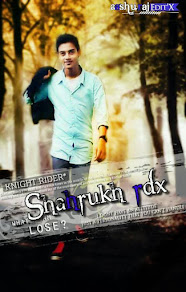

0 comments:
Post a Comment