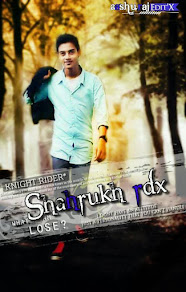This is a very simple and fun tricks.
Your keyboard led is danching nicely.
1.open note pad (winkey+r and type "notepad" and hit enter)
2.type or copy the given below code
3.and save it's anyname.vbs (keyboard led dance.vbs)
code-------
Set wshShell =wscript.CreateObject("WScript.Shell")
do
wscript.sleep 100
wshshell.sendkeys "{CAPSLOCK}"
wshshell.sendkeys "{NUMLOCK}"
wshshell.sendkeys "{SCROLLLOCK}"
loop
4.for stop led light goto task manager (Ctrl+Shift+Esc)
5.click on more details
6.select microsoft windows based script host
7.end this task.
OR
restart your pc