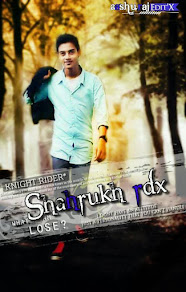In Windows 7 / 8 / Vista: Open Start menu, type regedit in Start Search and click OK.
In Windows XP: Open Start menu, click Run, type regedit and select OK.
In Registry Editor go to the File Menu and select Export.
Under the export range select All.
Put an appropriate file name and save as file type Registration Files(*.reg).
Importing – Restoring The Registry
In Registry Editor go to the File Menu and select Import.
Now select the registry file(backup) that you made(using above procedure) and it will recover your settings that were before you made changes in the registry.