Search This Blog
Powered by Blogger.
Photo of Admin
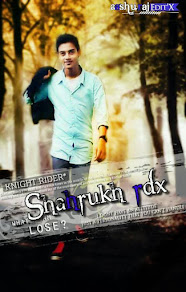
squre
Ads2
Pages
Ads
Amazon
Ads3
Subscribe Via Email
Subscribe to our newsletter to get the latest updates to your inbox. ;-)
Your email address is safe with us!
RDX blogspot (Research Department of Xystem)
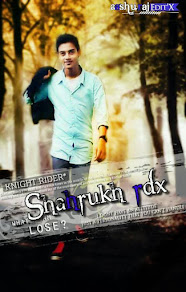
Subscribe to our newsletter to get the latest updates to your inbox. ;-)
Your email address is safe with us!
0 comments:
Post a Comment