How to Install Cracked/Patched XAP on Windows Phone?
- Firstly, make sure that you have a developer unlocked Windows Phone (7/8/8.1) device. If you don’t, follow this tutorial to unlock your phone. It’s free.
- Download the Windows Phone Mini SDK or the Full SDK as needed (download links in the above tutorial). However, if you have a developer unlocked phone, chances are that you already have it installed on your PC; so skip.
- Connect your Windows Phone Device to your PC using a Data Cable.
- Click on Start and type Application Deployment. Then launch theApplication Deployment app.
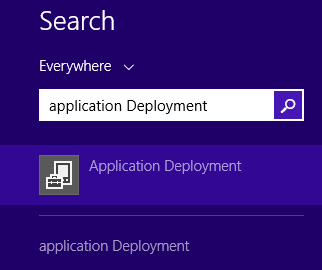
- Set Target to Device.
- Click on Browse in front of the XAP field and locate your downloaded (cracked) or self-packed XAP file.
- Make sure your device’s screen is unlocked. Then click on Deploy at the bottom right of the window.
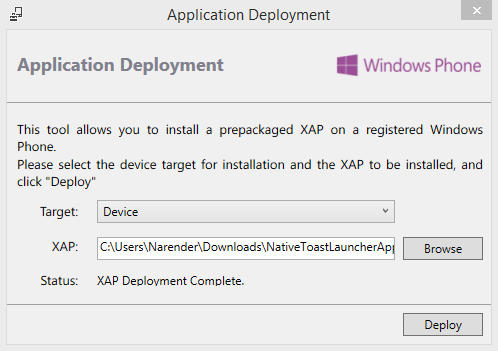
- After a few seconds, the application will show a XAP Deployment Completestatus.
- The app has been deployed. You can now disconnect your phone and start using the deployed app.
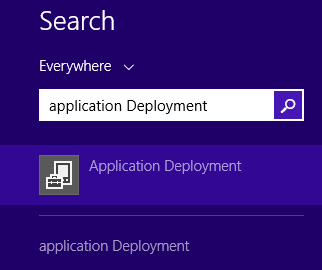
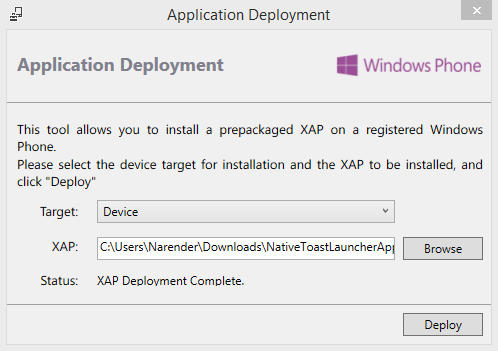
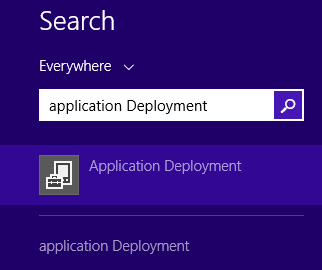
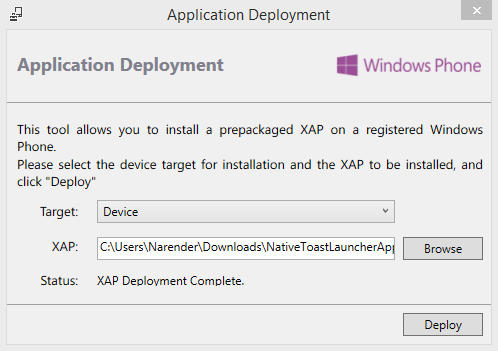
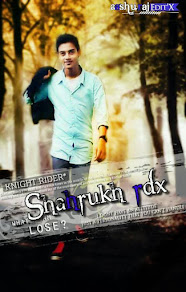

0 comments:
Post a Comment